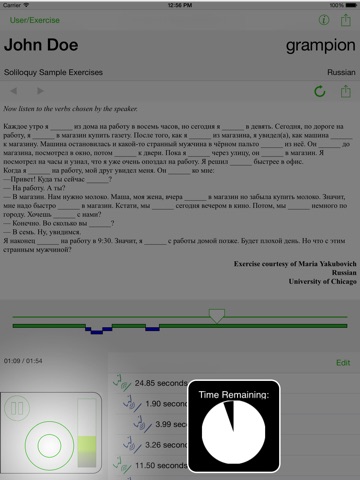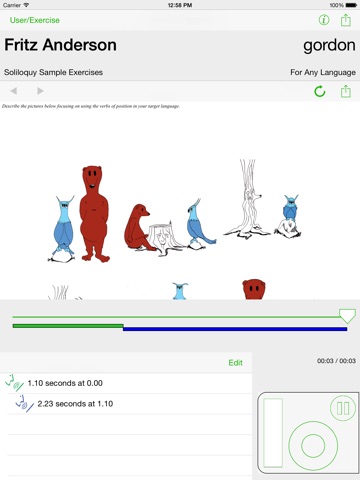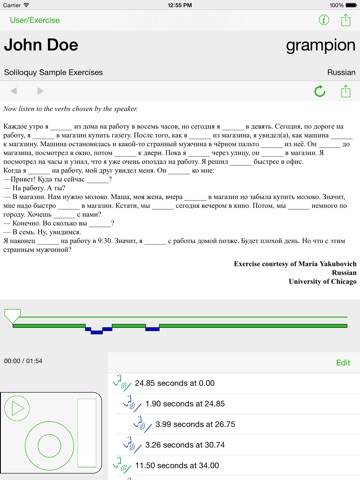
Soliloquy app for iPhone and iPad
Developer: The University of Chicago
First release : 09 Jul 2012
App size: 2.54 Mb
Soliloquy is an innovative educational application for the iPad allowing language learners and their instructors to interact through audio recordings inside or outside the classroom in a way that complements the course curriculum. With Soliloquy, instructors can create a variety of tasks for their students centered around an audio file and an instructional prompt. Sample tasks might include pronunciation exercises; listening or reading passages with aural/oral comprehension questions; images or embedded videos for description or narration; or simulated interviews where students answer a series of questions posed by the teacher. Independent language learners will also find Soliloquy useful in their listening and speaking practice.
Soliloquy is a powerful audio recording tool with a flexible range of applications. Students listen to an original audio prompt or recording, then record their own responses that are inserted into the original audio track without recording over it. Instructors can then listen to their students’ recordings and comment on pronunciation, grammatical accuracy, structure, vocabulary choice, etc. Soliloquy-based tasks add a new dimension to even the most recent voice authoring tools while drawing on some of the best features of the traditional language lab.
Soliloquy is free to use with the included library of sample exercises. An in-app purchase unlocks Soliloquy for unlimited use with additional libraries of exercises created using Soliloquy Composer, an easy-to-use authoring tool available in the Mac App Store for free. They can then send their students an email or Web page that links Soliloquy to the libraries they create. Users simply enter their names and open the links to launch the exercises in Soliloquy.
When the user selects an exercise, Soliloquy downloads the exercise prompt and audio. The student can then play the audio, and record spoken responses. Recording and playback require only three simple controls. Students can insert their recordings anywhere, even in the middle of previous work. Soliloquy makes it easy to edit responses and return completed exercises to the instructor or save completed recordings to the device for later download during an iTunes sync.
Soliloquy requires no more infrastructure than can be found at any educational institution: Place libraries and audio on any Web server, and receive completed exercises through the WebDAV protocol (standard in most Web servers). You can protect your libraries and audio with HTML Basic passwords or organize them through a course management system.